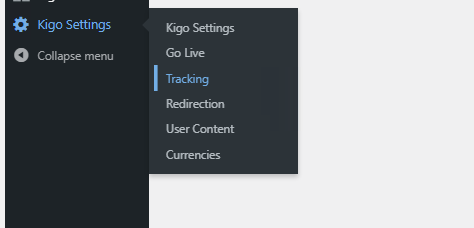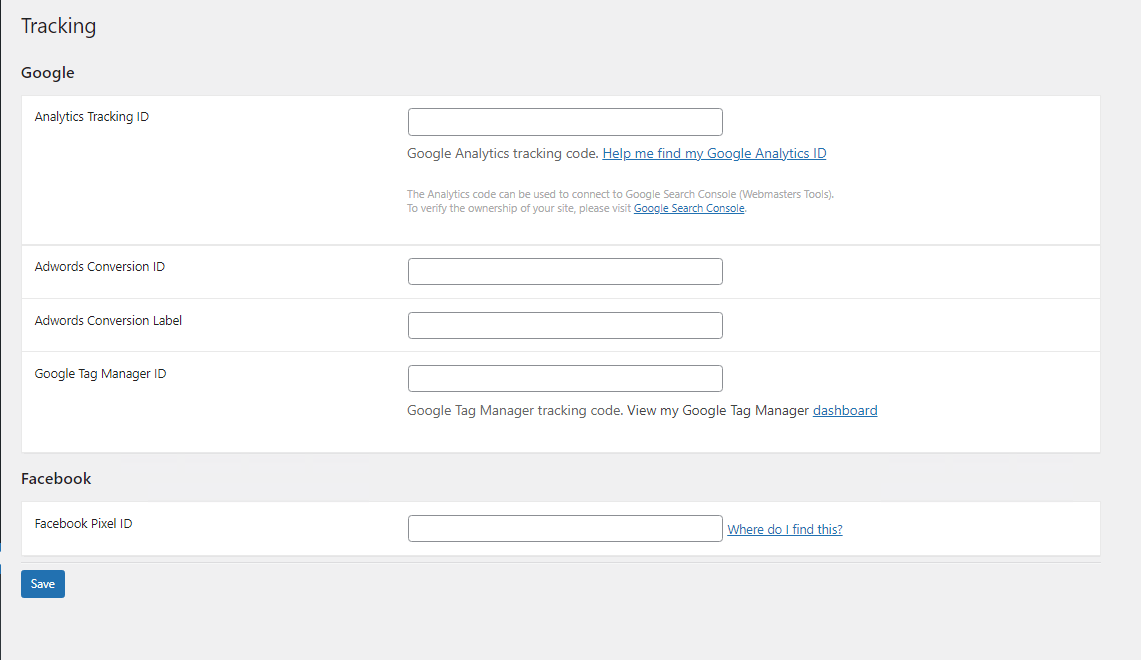Google Tag Manager (GTM) is a tool that can support your digital marketing strategy. You cal learn more here.
In order to set it up in your Kigo website you will need to:
- Have a GTM account created: https://tagmanager.google.com/#/home
- Set up a container
- Look for your GTM ID to use later
- Visit the Kigo Wordpress dashboard:
- Kigo Settings menu > Tracking > insert your Google Tag Manage ID > Save