The Vacation Rental collection has now the possibility to select a Booking Mode that will be applied to the Kigo website/s. There are two available booking modes:
- Instant booking
- Request to book
The table below summarizes the differences between both modes:
| Booking Mode | Guest is prompted to pay online | The booking is created in status | The booking expires/is discarded | Blocks dates in the calendar | Email template triggered to the guest |
| Instant booking | Yes |
Accepted |
No |
Yes |
|
| Request to book | No |
Yes |
Yes |
Held booking |
Setting up the booking mode
In order to set up the booking mode:
- Acces the Vacation rental collection
- Select the listings you wish to apply a booking mode to (or all if the booking mode wil be the same for all the listings)
- Click on the "+" next to the Booking mode column title
- Select the booking mode
- If Instant booking > Set selected
- If Request to book > set expiration time > Set selected
- The selected booking mode will be set for the website listings
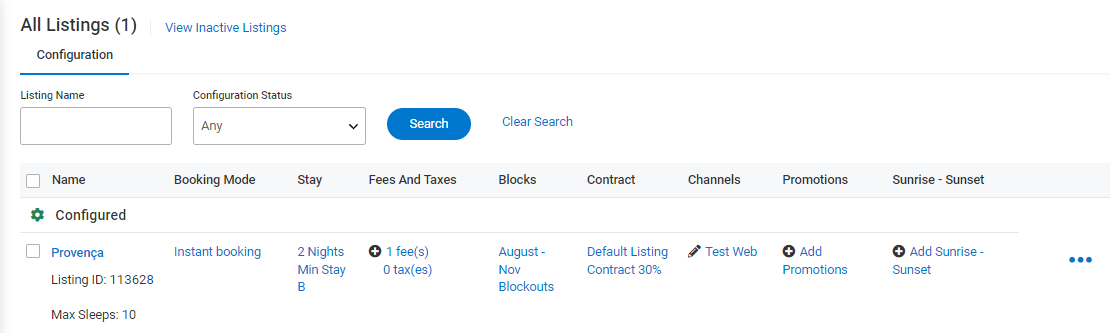
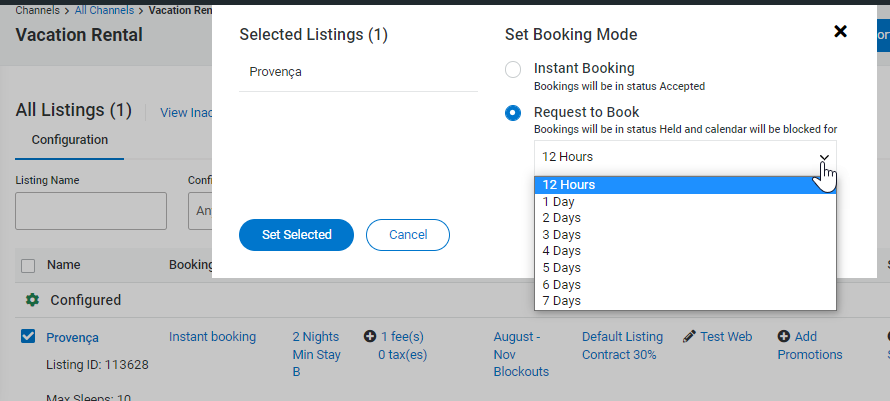
When should I use each of the booking modes?
The instant booking mode is the recommended mode, as it will automatically charge the guest or collect the card details to tokenize it (if no payment is defined at the applicable payment plan). This mode facilitates the conversion of guests visits into bookings and optimizes the time you need to dedicate to convert bookings.
However, some companies might prefer to validate the guests or to offer a different payment method to credit cards (or don't have an integrated payment gateway in Kigo). In this case, the Request to book functionality should be used. Please be aware that this slower process for guests to book might negatively impact your bookings conversions.