How to add a line item
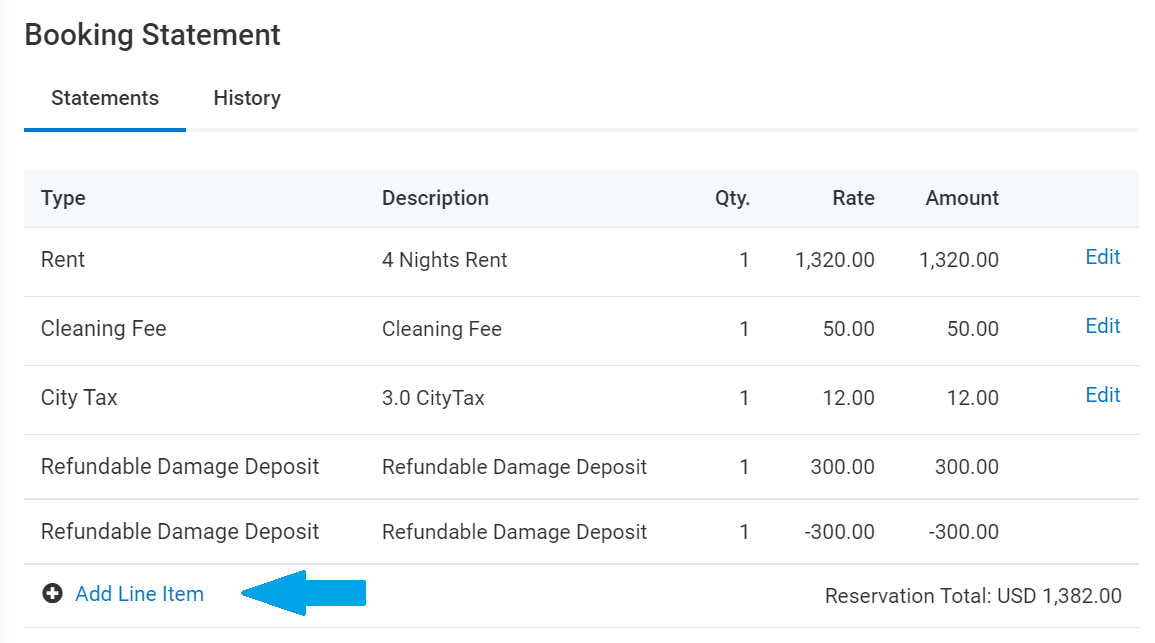
- Click on "Add Line Item"
- In the Pop-Up, select the type of the line item you wish to add (for example "Upsell fee", "Linen fee" etc)
- Add a Description
- Add the Quantity and the Rate (for example, if you have a 20€ fee for a baby cot and the guest requested 2 baby cots, the quantity is 2 and the rate is 20€)
- Click on Save
The line item will be added to your statement and the Reservation total modified.
The modification is also shown in the Statement History tab.