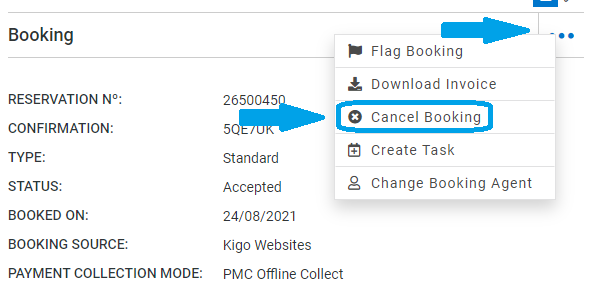
To cancel a booking in Kigo, please follow the steps below:
-
Locate booking > click on the booking number to open it
-
Go to the "Booking" section > click Ellipsis (Three dots icon) > and click on Cancel Booking
A Pop Up will open with the possible options to cancel the booking: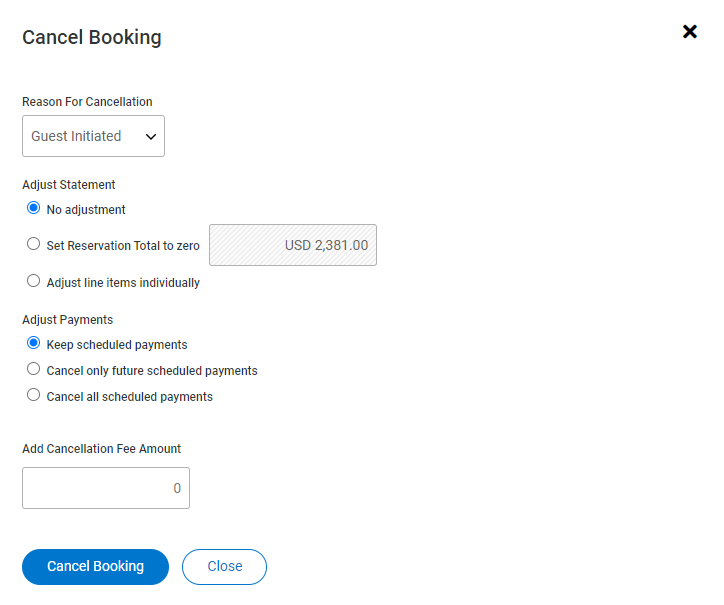
-
In "Reason For Cancellation" > Select the appropriate reason
- "Breach of Policy" = when the terms and conditions are not respected (payment, renters age etc)
- "Denied"
- "Fraud"
- "Guest Initiated" = cancelled by Guest
- "Mistake" = cancelled by Agency
- "Unknown"
-
Go to Adjust Statement > Select appropriate adjustment:
- No Adjustment - Use this option if the statement doesn't need to be modified and the total cost of the reservation remains the same.
- Set Reservation Total to zero - The system will automatically adjust the line items setting the statement to zero.
-
Adjust line items individually - Adjustment needs to be set manually when selecting this option.
-
Locate Adjust Payments > Select Appropriate payment adjustment:
- Keep scheduled payments
- Cancel only future scheduled payments
-
Cancel all scheduled payments
- Click Cancel Booking