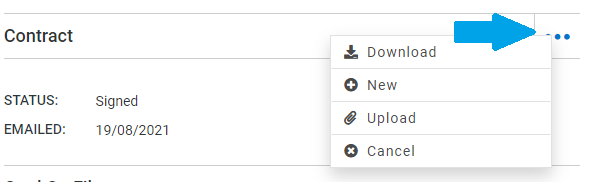Description
The Contract section shows the status of the contract and when it has been sent to the Guest. If you are not sending contracts to your guests, it simply shows "not available". By clicking on the 3 dots on the right, you can download the contract, create a new one, Upload another contract or cancel it.